- Location
- Trexler 363
- Times
- MWF 3:30 - 5:30
- Office Hours
- M-Th 6 - 7pm
- Office
- Trexler 365B
- chssmith AT roanoke DOT edu
Test 1
If you do not currently have a directory for tests, create one in your cs170 directory, and also create a directory for test1
$ mkdir ~/cs170/tests $ mkdir ~/cs170/tests/test1 $ cd ~/cs170/test/test1
This portion of the test is worth 30 total points. You may only access the Python documentation website and the tkinter documentation website. NO OTHER WEBSITES ARE PERMITTED. You are also not allowed to access any personal files in your CS account. As usual, you are not allowed to directly copy any code from the Internet or another individual. You should also follow all coding standards discussed thus far.
Question 9
In a file called question_9.py, create a program that creates a 400 × 400 window, and fills it with a target seen below. This squared target is centered in the window, and each square is 150 pixels smaller than the enclosing square.
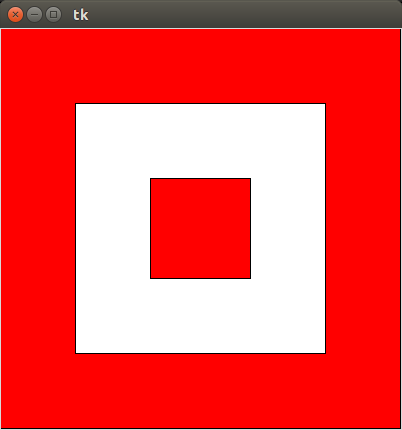
(10 points)
Question 10
In a file called questions_10_11.py,
create a class called Simulator. This class should
have attributes PC, R1, and
R2. All three attributes should be integers, and
should be defaulted to the value 0.
This class should have methods called add and
sub, which performs the specified operations on R1 and
R2 (in that order, so R1 - R2), and stores the result in attribute
R1. Each operation should increment the PC attribute by 1.
You should also provide methods called set_R1 and
set_R2, which allow the values of R1 and R2 to be set,
respectively. Include a __str__(self) method which
simply prints the values of all of the registers in table format.
>>> my_sim = Simulator() >>> my_sim.set_R1(3) >>> my_sim.set_R2(4) >>> my_sim.add() >>> print(my_sim) R1 7 R2 4 >>> my_sim.sub() >>> print(my_sim) R1 3 R2 4
(10 points)
Question 11
In the same file as above, create a class called
AdvancedSimulator, which inherits
your above definition of Simulator. This should add
two additional attributes: R3 and R4.
These should also be integers, but their values should be provdied to
the constructor. You
should define appropriate methods for setting these registers as
well. You need to define methods to copy the value from R3 or R4
into R2. These methods should be named following the template
copy_R#_to_R2. You also need to add two additional
methods: mul
and div, which computes the product and quotient
(integer!) of R1 and R2 (respectively), and stores them in the R1 attribute.
Don't forget to override the __str__(self) method so
that it can print all 4 registers!
>>> my_adv_sim = AdvSimulator(1, 2) >>> my_adv_sim.set_R3(2) >>> my_adv_sim.set_R1(3) >>> my_adv_sim.set_R2(4) >>> my_adv_sim.add() >>> print(my_adv_sim) R1 7 R2 4 R3 2 R4 2 >>> my_adv_sim.sub() >>> print(my_adv_sim) R1 3 R2 4 R3 2 R4 2 >>> my_adv_sim.copy_R4_to_R2() >>> print(my_adv_sim) R1 3 R2 2 R3 2 R4 2 >>> my_adv_sim.mul() >>> print(my_adv_sim) R1 6 R2 2 R3 2 R4 2 >>> my_adv_sim.div() >>> print(my_adv_sim) R1 3 R2 2 R3 2 R4 2
(10 points)
Challenge
In a file called bonus_tk.py, write a simple program that
fills an 800 × 800 tk window with a checkerboard pattern, as
follows:
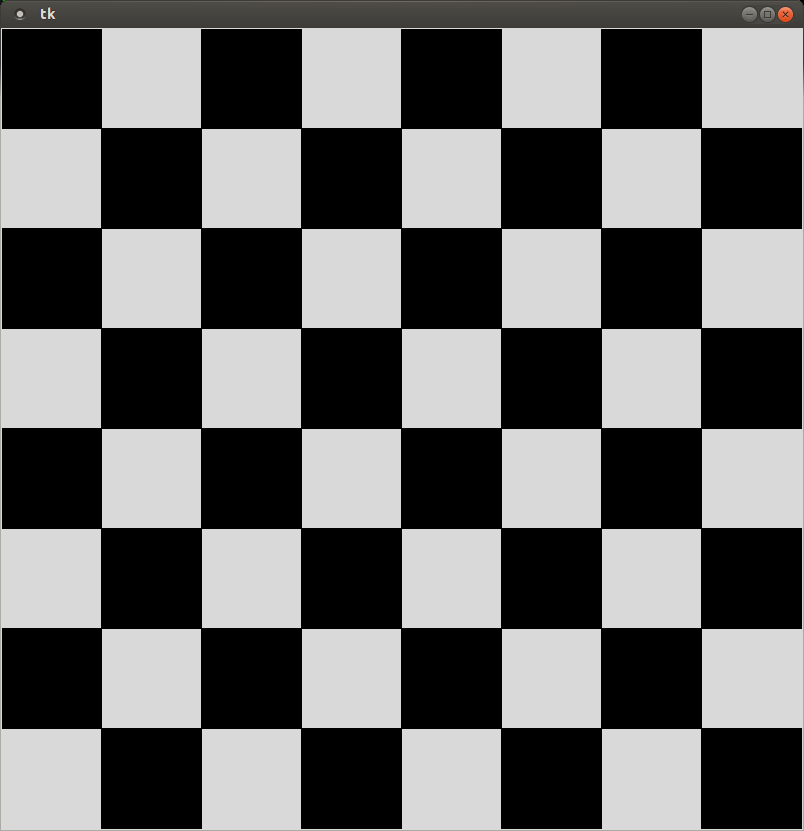
(5 points)
Challenge
Create a file called bonus.py to store this extra credit activity.
A polygon is simply a
set of points that define the lines that complete an
arbitrary shape. Tkinter gives us a mechanism through the
create_polygon method of the canvas that allows us to
create arbitrary polygons. All we have to do is provide a list of
integers to the create_polygon method, and it will
create that polygon on the screen.
For example, the following list of points can be used to create the following triangle on the tk window.
>>> points = [(400, 300), (500, 500), (300, 500)] >>> canvas.create_polygon(points)
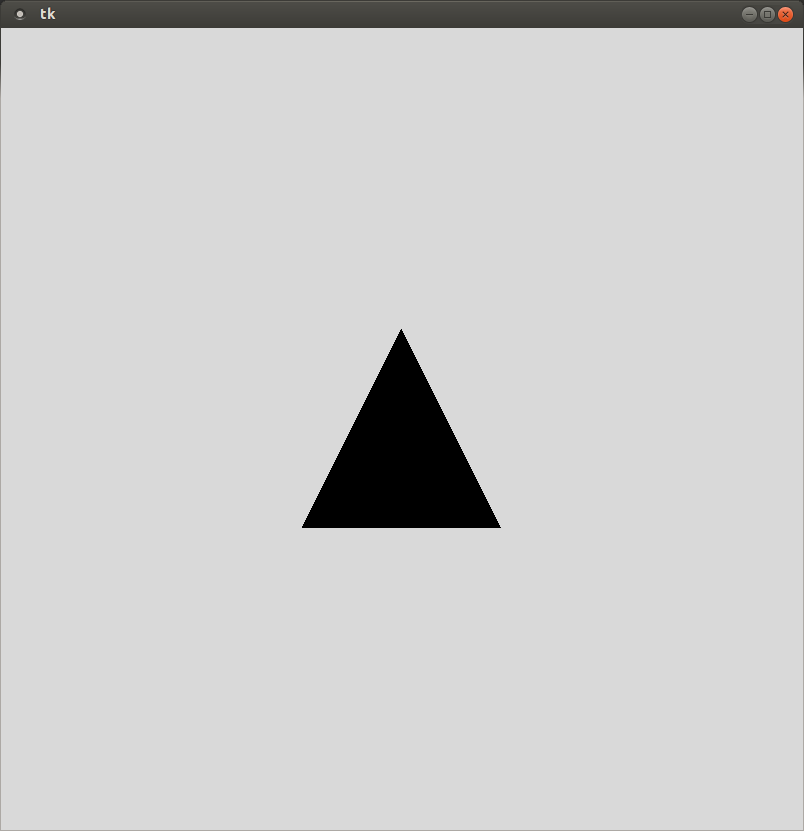
Create a class called Star, which at least has
attributes x and y. It should also have a
method called draw, which draws the star.
You can assume some default size for your star. Given the x and y
coordinates, you should compute the points necessary to draw a
"traditional" 5-point star
centered at the x and y coordinate specified on the canvas.
It is worth noting that create_polygon will connect
the points in sequence, and will automatically connect the last
dot with the first dot. You will need to specify the points in
the order necessary to draw the shape shown below.
Treat the points of the star as if they exist on two separate
circles, one for
the inside points and one for the outside points. You just
need to figure out how many degrees separate the points on the circle.
Then you can use the trig identities to determine the x and y locations
for the outside points and the inside points separately. Don't
forget cos and sin need radians, not degrees.
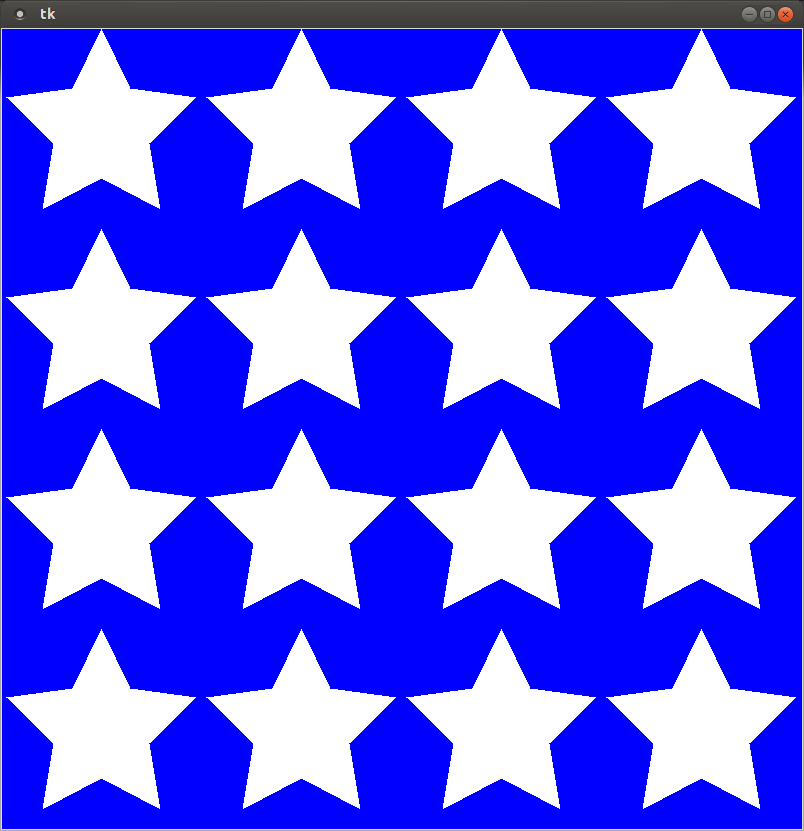
(5 points)
Submission
When you have finished, create a tar file of your test1
directory. To create a tar file, execute the following commands:
cd ~/cs170/tests tar czvf test1.tgz test1/
To submit your activity, go to inquire.roanoke.edu. You should
see an available assignment called Test 1.
Make sure you include a header listing the authors of the file.