Lecture 18 - Quick Sort
As usual, create a directory to hold today's activities:
$ mkdir ~/cs170/labs/lab18 $ cd ~/cs170/labs/lab18
Quiz!
This quiz is not on Inquire, but will be submitted to cseval. In a file called
quiz.py in your lab18 directory. You will
submit this along side the lab activities for today.
I want you to write the following recursive functions.
-
sum_n(n)- Takes an integer n as a parameter, and returns the sum of the first n integers. This sum includes the value n. Do not use the closed form expression for this. Write the recursive function.>>> sum_n(4) 10
-
is_palindrome(a_string)- Takes a string a_string as a parameter, and returns True if a_string is a palindrome. Recall that a palindrome is a string that is the same forwards and backwards. You should compute this recursively by checking the first and last characters of the string, and checking the string without the first and last characters.>>> is_palindrome("bob") True >>> is_palindrome("hello") False >>> is_palindrome("racecar") True >>> is_palindrome("racecars") False >>> is_palindrome("b") True >>> is_palindrome("") True
Quick sort earned its name by being an incredibly quick sorting algorithm. The idea is roughly the same as merge sort: Split the list into two halves and recursively call the same procedure. The difference is when the actual work of sorting is taking place.
In merge sort, the work is being done AFTER the list has been split up into its smaller pieces. In quick sort, the work is being done BEFORE the list is split up. The process of "sorting" is actually creating the two "halves" of the list. By finding the partition elements correct location in the list, you just have to worry about sorting the list before the partition element, and the list after the partition element.
Details
In the file sorting.py file, create two
functions: quick_sort(a_list, start, end)
and partition(a_list, start, end). Both of these
functions take a list of comparable elements and two integers in the
range [0, len(a_list)]. Neither of these functions should return a list, they
should simply modify the order of the elements in place. Partition,
however, should return the index of where it placed the partition element.
partition uses the last element of the list as
the partition element. It iterates through the rest of the list,
performing a swap operation when it finds an item that is not in the
correct half of the list. We will
arbitrarily say that all of the elements equal to the partition
element will go into the half of the list less than the partition element.
quick_sort is very simple: It calls partition, then
recursively calls quick_sort on the left and right halves
of the list.
Once you have the function written, write your estimation of the big-oh class in a comment of the file near the function. How does this compare to Merge Sort?
Example
>>> my_list = [5, 4, 3, 2, 1] >>> partition_return = partition(my_list, 0, len(my_list)) 0 >>> print(my_list) [1, 4, 3, 2, 5] >>> quick_sort_return = quick_sort(my_list, 0, len(my_list)) >>> print(my_list) [1, 2, 3, 4, 5] >>> print(quick_sort_return) None
Hint
-
Your base case for quick sort is when the length of the list is one. A list of length one is already in sorted order.
-
Notice that the end index for my examples above are non-inclusive: You specify the index that is one past the end of the sub list. I do this because it allows for easy specification of the range of your for loop for partition. However, the book doesn't do it this way. You may choose which one makes more sense for you.
-
Remember, the pseudo code in the text book is based off a 1's based index scheme for lists. You need to modify it slightly to work with a 0's based index.
Challenge
The version of quick sort above is pretty efficient in run time, but might be a little difficult conceptually. An easier to conceptualize version would be to actually create two different lists in partition. Then, your functions only ever have to take a single list.
Write functions quick_sort_copy(a_list) and
partition_copy(a_list). These functions take a list of
comparable elements. quick_sort_copy returns a copy of a_list is
sorted order. partition returns a 3-tuple: the partition element,
the list of elements less than (or equal to) the partition element,
and the list of elements greater than the partition element.
Now you have a version of quick sort, and a version of merge sort written. You should also have estimations of the big-oh classes of both of them. So, let's try to verify your estimation by timing each of these algorithms!
Details
Create a file called timed_rec_sorts.py, which is going
to time the recursive sorts you have now written. This will be very
similar to the timings we performed in lecture 15. You should time both Merge
and Quick sorts on random lists in the range(100, 1000,
100), and plot the results. Does their growth seem to match
your big-oh estimates?
Example
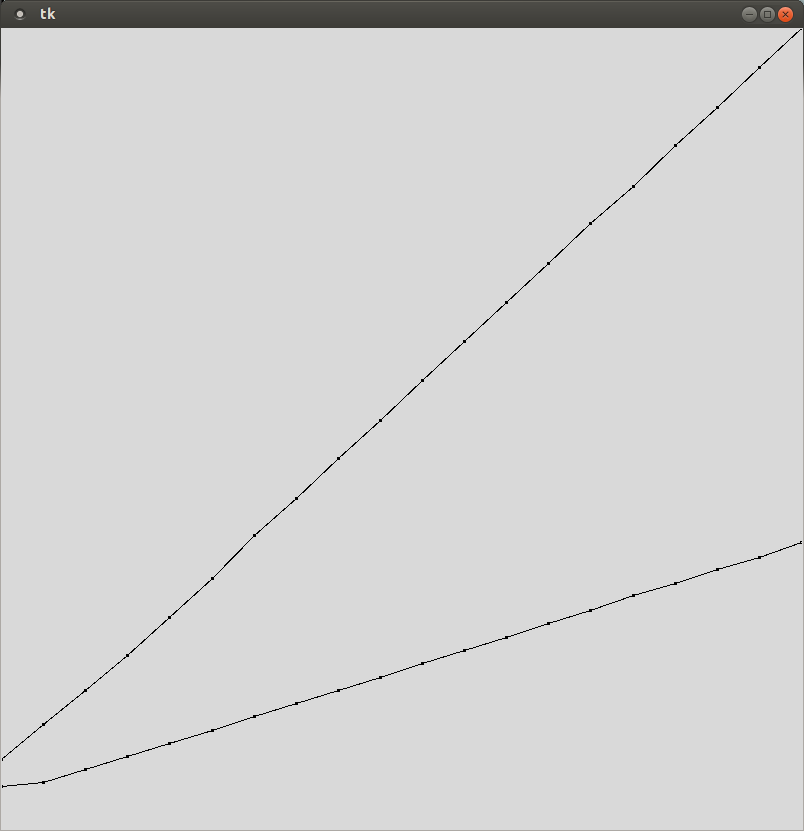
Note, this is just an example of what your plot code should display. These are not the real plots for quick or merge sort!
Hint
This should mostly be pattern matching with the previously written timing code. There is one difference though: You need to make a copy of the list BEFORE you call these sorting algorithms, since they sort in place.
Make sure you are timing the worst case for these algorithms. It seems counter-intuitive, but the worst case for both is an already sorted list.
Challenge
Tim Sort is the
algorithm that Python actually uses to sort when you call the
.sort method of lists. As you can tell from the
wikipedia page, it is quite complex, even though its big-oh
class is still the same as merge sort.
The key component of Tim Sort is that instead of splitting the list in half until the lists are of size 1, it stops at lists that are larger. Insertion sort is performed on these lists, and the merge procedure executes essentially the same way.
Write a function called tim_sort(a_list), which follows
this simplified version of the tim sort algorithm. You should
perform insertion sort when the list sizes are 10 elements or fewer.
Plot this sorting algorithm as well. Does it perform better than
merge sort? Does it match the .sort method of lists?
Submission
When you have finished, create a tar file of your lab18
directory. To create a tar file, execute the following commands:
cd ~/cs170/labs tar czvf lab18.tgz lab18/
To submit your activity, go to cseval.roanoke.edu. You should
see an available assignment called Lab Assignment 18.
Make sure you include a header listing the authors of the file.
Last modified: Wed Feb 26 13:33:56 EST 2014