Use the command line to create a new directory called lab6 in your labs directory. Make sure all of the .py files that you create for this activity are in that directory.
Functions are great for code reuse. A well written function can be used in many different programs.
Details
In Emacs, create a Python program in a file called rectangle.py. Your program should use the turtle module to draw several rectangles on the turtle window.
Your program should define the function draw_rectangle(x, y,
width, height). The parameters x and y specify
the location to draw the rectangle on the screen. The width
parameter specifies the size of the rectangle in the x direction,
and the height parameter specifies the size of the
rectangle in the y direction.
Example
>>> rectangle.draw_rectangle(x=0, y=0, width=10, height=25) >>> rectangle.draw_rectangle(x=10, y=15, width=15, height=5)
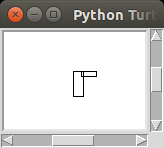
Hint
- Drawing a rectangle is just moving forward 4 times with a right angle turn in between each forward movement. You need to switch off moving forward using the width and height.
- The x and y parameters are the center of
the rectangle. To draw the rectangle centered the turtle need to
move to a corner of the rectangle. Remember to use
the
upanddown
Challenge
Write a function to draw an octagon. The function should have parameters to specify the location and size of the octagon to draw. Use it to draw several octagons on the turtle screen.
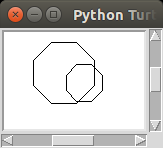
A benefit of writing functions is that we can use them to simplify complex programs. For example, you now have a function written to draw a square. You can use that function to create another function that draws something with multiple squares. And you can use that function to create even more complex drawings.
Details
In Emacs, create a Python program in a file called house.py. Your program should use the turtle module to draw a house in the turtle window.
You need at least two new functions: draw_triangle(x,
y, side_length) and draw_house(x, y). Both of
these functions should have parameters to make drawing with these
functions easier.
Example
>>> house.draw_house(-100, 0) >>> house.draw_house(100, 0)
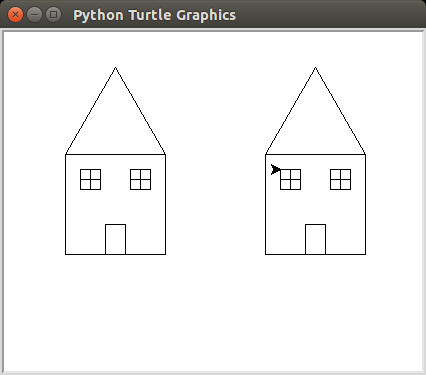
Hint
-
Your
draw_trianglefunction needs parameters for x, y, and side_length. Recall that you can compute the height of the triangle using the following equation:$$h = \frac{l \cdot \sqrt{3}}{2}$$
-
Drawing a square using your
draw_rectanglefunction is simply passing the same value as the width and height. -
You should be able to draw the body, door, and windows using
just the
draw_rectanglefunction. And obviously the roof is drawn using yourdraw_trianglefunction. - The x and y coordinates of each of the shapes that make up the house must also be calculated using a percentage of the size of the house. For example, the door's x coordinate could be 20% of the house's width to the left of the center of the house.
Challenge
Your drawing probably looks pretty bland as of right now. However, you can easily add color to your drawings using the turtle module. Add color to at least the door and roof of the house, and add a green rectangle to the scene to represent grass.
Submission
Please show your source code and run your programs for the instructor or lab assistant. Only a programs that have perfect style and flawless functionality will be accepted as complete.