In this activity you will create an App to help people remember where they parked their car.
Create a new app that displays a map centered on the user’s current location. Add a button with the text “My Car is Here”. When the user presses the button the app should add a pin to the map with the users current location. Before the user taps the button, the app should look like the following:
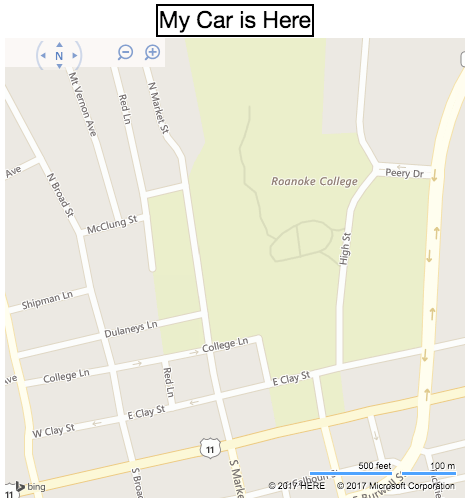
After the user taps the button, a second button should appear with teh text “Get Directions” like the following:
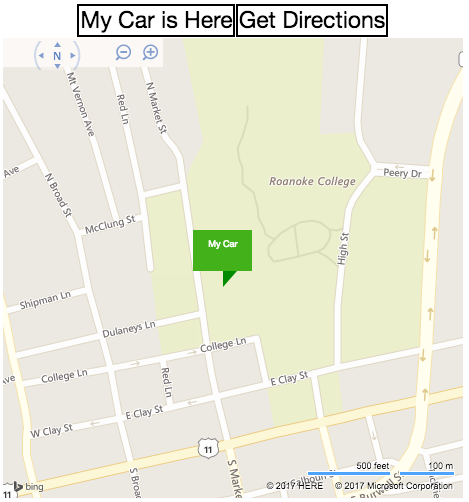
When this button is tapped, the app should show directions to the pin using the Bing map application. Publish your app and go outside and test it. Show the map and directions generated by your testing to the instructor or lab assistant.
Submission
Please show your source code and run your scripts for the instructor or lab assistant.