Mock-up
Use the graphics module to create a program that draws the user interface for a recipe app like the following:
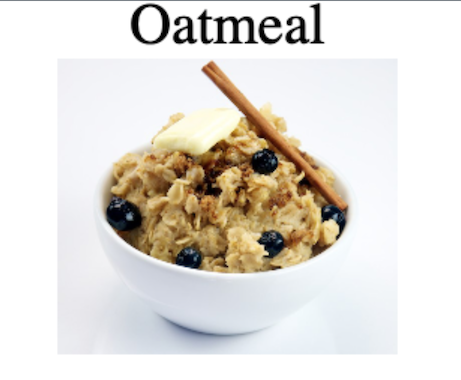
The drawing should:
center the title on screen.
center the image on the screen.
fill the height of the screen. When the screen is resized, the drawing should resize:
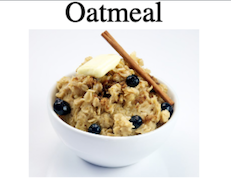
You can use any image you want, with any title you wish.
Challenge
Add review information to the bottom of the image. The stars should be left-justified, and the review count should be right-justified with the image. You can draw the stars by drawing text that contains stars: “★★★★”

Navigate
Create a program that navigates a car around some obstacles using the robotics module.
Create a program that adds the following to the 3D world:
- gound
- car
- a green cube
- assorted boxes between the car and the cube
Then modify the program so that the car drives to the green cube avoiding the obstacles.
Example
CSV
Create a program that uses the spreadsheet module to print the data in a CSV file.
Create a CSV file, either using a text editor or a spreadsheet program. You can put whatever made-up data you want into it, but it should have three attributes and three records.
Upload your CSV file and create a Python program that uses the spreadsheet module to print data from the CSV file you uploaded. The program should print the rows of the dataset labeled.
Example
Header: Name, Age, Occupation
Row 1: Arya, 14, Assasin
Row 2: Jon, 17, Lord Commander
Row 3: Duncan, 20, Hedge Knight