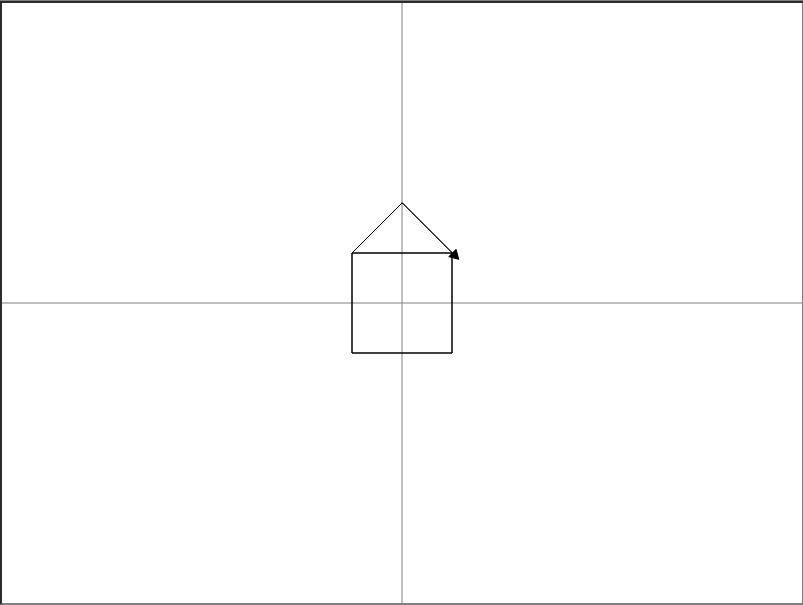- Location
- Trexler 363
- Times
- T/TH 1:10 - 2:40 PM
- Office Hours
- M-Th 5 - 6pm
- Office
- Trexler 365B
- chssmith AT roanoke DOT edu
Lab 1: Welcome to Turtle
Over the weekend, you hopefully read through the assigned reading and have a basic understanding of how Turtle and Blockly work. Today, we will play around with what we learned from that reading and will get introduced to a few more commands we can use.
For all of our activities, we will be working in the Blockly environment. I will walk you through how to use the practice area as a means of trying out the following activities. You should create a folder on your Z-drive for this course, to keep track of all of your files Practice Area
Activity 1: Square
Create a blockly program which will be able to draw a square. Your program does not need to center the square on the turtle screen.
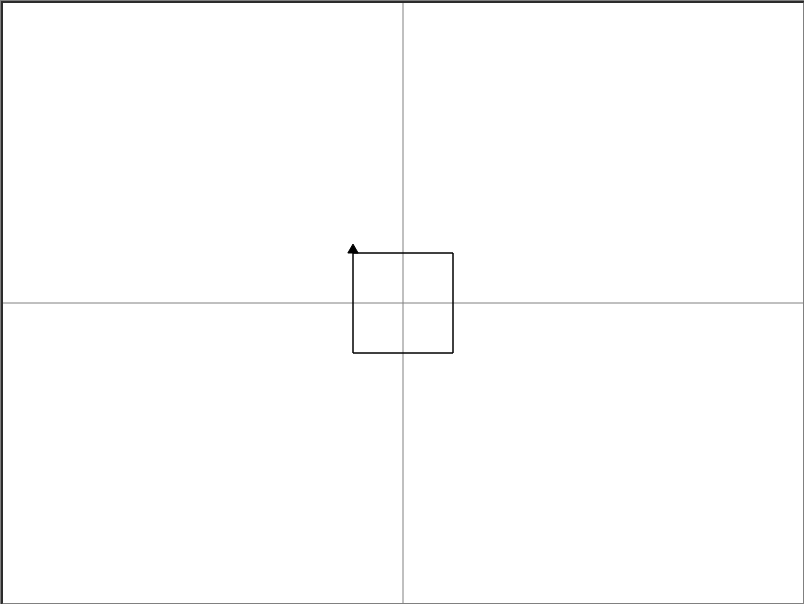
Activity 2: Diamond
Create a blockly program which will be able to draw a diamond. Your program does not need to center the diamond on the turtle screen.
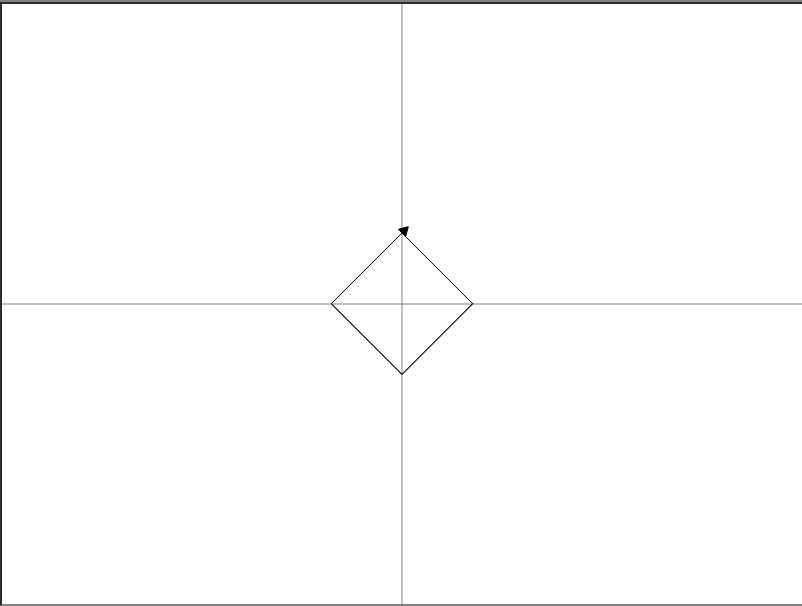
Activity 3: House
Create a blockly program which will be able to draw a simple house. Your program does not need to center the house on the turtle screen.