In this activity you will create a Voting App.
Create a new app with two image buttons and a question above them that are side by side. The buttons should have a border around them and the text and buttons should be nicely centered. Like the following:

Create two cloud global variables to count the number of times each button has been pressed. Display the value of each counter below each of the image buttons. The text of the counter should be centered underneath the button. Test the app on multiple devices to ensure that the data is properly being shared.
When the user taps on a button increment the appropriate counter and change the color of the border around the buttons. If the buttons have the same tap count they should both be black. If one has a higher count it should have a green border while the other has a red border. To change the border color, put the statements that set the buttons borders inside if statements. For example:
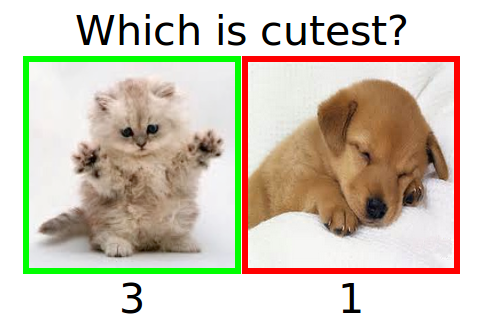
Submission
Please show your source code and run your scripts for the instructor or lab assistant.