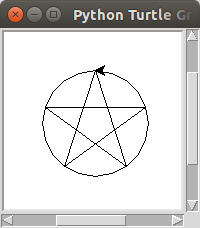- Location
- Trexler 363
- Times
- 12:00 - 2:10
- Office Hours
- M-Th 6 - 7 pm
- Office
- Trexler 365B
- chssmith AT roanoke DOT edu
Lab 5: Modules, Functions, and Turtle
As usual, create a directory to hold today's files. All programs that you write today should be stored in this directory.
$ cd ~/cs120/labs $ mkdir lab5 $ cd lab5
Computer displays are made up of a grid of tiny lights. Because the displays are not continuous, curved objects must be broken into many non-continuous pieces. So curves are often simply represented as many straight lines. In this activity you will approximate a curve by drawing many lines.
Details
In Emacs, create a Python program in a file called curve.py. Your program should use the turtle module to draw a curve using overlapping straight lines between the x-axis and the y-axis.
Do not hard code the location of the line segment end points. Your program should have a variable that determines the size of the drawing. Your program should calculate the end point locations based on the size variable. Make sure you use proper variable names and follow the courses code conventions.
Example
$ python3 curve.py
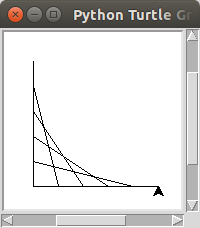
Hint
- Drawing the curve is much easier if you use the
function
turtle.goto. - Before drawing any lines, decide on the distance between each end point.
- For each line, calculate the coordinates of both end points
- Use the
turtle.gotofunction to move the turtle to the start point, then use theturtle.gotofunction again to move the turtle to the end point. - Note that you may need to use the
turtle.upandturtle.downfunctions to prevent the turtle from drawing a line when it moves to the line's start end point.
Challenge
This same technique can be used to draw a myriad of different curves, by changing the length and angle of the axes. Add variable to your program that specify the length and angle of each of the axes to create curves like the following.
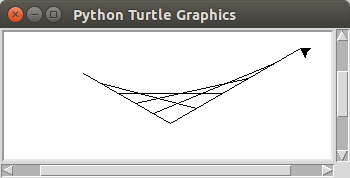
One of the first shapes you learned to draw in grade school was probably a star. It is a pretty easy shape to draw, looks pretty cool, and can be done entirely with straight lines. And on the plus side, you can show off your patriotism by drawing several of them at once. To get started, let's try to draw just a single star.
Details
In Emacs, create a Python program in a file called star.py. Your program should use the turtle module to draw a five-pointed star.
Your program should have a variable for the length of the lines that make up the star. It should also use arithmetic expressions that calculate angles needed to draw the star. Make sure you use proper variable names follow the course's code conventions.
Example
$ python3 star.py
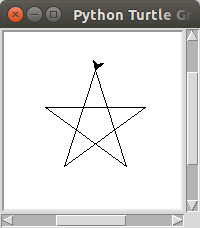
Hint
- Drawing the star is much easier if you use the
functions
turtle.forwardand eitherturtle.leftorturtle.right. - Note that the turtle will need to turn once for each point of the star and that it will turn a total of 720°. So, you can calculate the number of degrees in each turn.
- Finally, drawing the star is simply alternating between moving forward and turning.