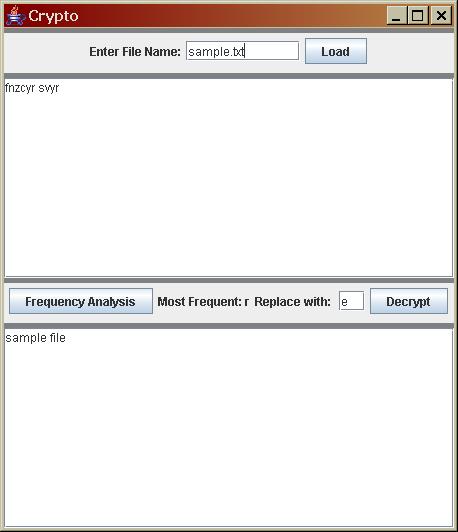
Rumor has it that Boris and Natasha have a new plot for world domination. You have been recruited by the CIA to help scan network traffic for encrypted messages that detail their plans (with a proper warrant, of course). Fortunately for you Boris and Natasha use a relatively primitive encryption method, known as a Caesar cipher. In this cipher each letter in the text is replaced by the letter that is a fixed number of positions to the right (modulo 26 - that is, wraparound to the beginning of the alphabet occurs). For example, if each letter were shifted 3 positions to the right, the word key would become nhb .
Your job is to design a program that reverses the encryption and allows you to uncover the details of the plot. Of course for a simple cipher like this, you could use "brute force" - try substituting all 26 letters until you find a substitution that works. However, a better way to break the code is to use a technique called frequency analysis. For any substitution cipher, such as the Caesar cipher, where a given letter is always replaced by some fixed letter, the frequency of letters is not hidden by the cipher. Hence, the best way to try to break the ciphertext is to count the number of instances of each letter in the ciphertext, then try substituting the most frequent letter in English for the most frequent letter in the cipher text. If that doesn't work, substitute the next most frequent letter in English for the most frequent letter in the ciphertext. Eventually you get a substitution that "breaks" the ciphertext. (Note: you can find the frequency of letters in English by doing a search on the Web).
In this assignment you will write a program that allows you to read a message from a file, perform a frequency analysis and decrypt the message. Your program will have a GUI that looks something like this:
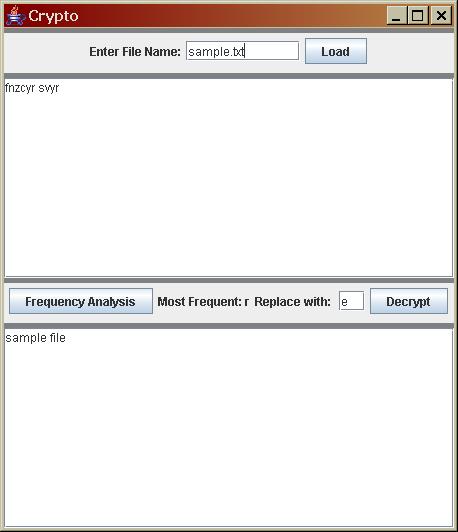
This program is comprised of three classes (CryptoPanel, CryptoApp and Email) You will be responsible for writing CryptoPanel and CryptoApp; the Email class will be provided for you.
CryptoPanel:
The class should have the following instance data:
The class also must contain a nested listener class. The actionPerformed method of the listener should determine which button was pressed and take the appropriate actions.
CryptoApp:
This class contains the main method that instantiates a frame and adds the CryptoPanel to the contentpane of the frame. The frame should also contain the title of the program, including your name.
The original assignment description told you to add this class by downloading the file Email.class to your assign5 directory. Unfortunately Eclipse won't recognize this class without you downloading the JAR (Java Archive) file Email.jar instead and doing the following:
There are two methods that you should be interested in:
In lab 10 we used a method from the Character class to test to see if a character was a letter. There are similar methods to check for lowercase and uppercase. You can use those or use the fact that characters can be compared using the comparison operators <, <=, etc. So, an expression such as
ch >= 'a' && ch <= 'z'is legal and would determine if the character is lowercase (see Unicode character set in Appendix C).
Text Areas in Java: Text areas in Java are similar to textfields except there is a larger area for entering text. They are type JTextArea. To declare a text area you must specify the number of rows and number of columns in the constructor. For example,
JTextArea msgArea = new JTextArea (20, 30);creates a text area that is 20 rows by 30 columns. For text areas it is nice to allow lines to wrap. This is accomplished using the setLineWrap method. For example,
msgArea.setLineWrap(true);Another option is to put the textarea inside a scrollpane. For the textarea above this would be accomplished as follows:
JScrollPane sp = new JScrollPane (msgArea);To put a string in a text area use the setText method that takes the string as a parameter (the same as the setText method for JTextFields). Similarly to get the string out of the text area use getText.
Implementation Suggestions:
As usual you should implement this in steps. For example you could start by getting the GUI to look good for the CryptoPanel class (without the code for the GUI to actually do anything). Once that is done get the GUI to start responding. First, get the GUI to load the file into the message textarea. Next get the frequency analysis to work Finally, get the decryption button to work correctly.
Testing your Program
The data file Sample.txt contains a simple, unencrypted message. Use this file to verify that your program is reading a file correctly.
The following files contain encrypted messages that can be used to incriminate Boris and Natasha (and test your program).
Note: You can also type messages directly into the text areas to verify that your frequency analysis and decryption methods are working correctly.Other Requirements: As usual use good programming practices that include appropriate naming of variables and use of constants, correct indentation, and documentation that includes documentation at the beginning of every class describing that class, documentation at the beginning of every method that describes what that method does, its parameters, and what it returns (this documentation should be JavaDoc style), and internal documentation where necessary to explain what the code is doing.
Turn in: Printed copy of your work. Tar your assignment directory and send the tar file as an email attachment to your instructor.
Academic Integrity Reminder: Programming assignments are to be your own work. You may get help on the specifics of the assignment from no one except the instructor. You may not show your program to anyone or look at anyone else's program or share ideas with anyone about how to write the program.